When trying to login to cPanel or Webmail, you see this message:
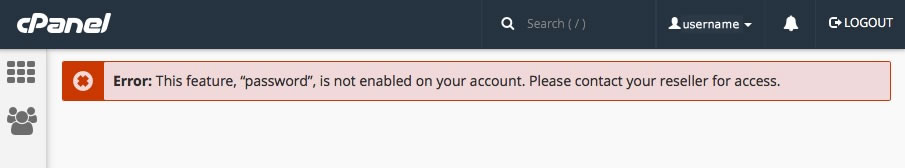
This is an indication that the password for the service you are trying to access (cpanel or email, etc) is not strong enough to meet current password authentication standards.
- If you see this error while trying to login to cPanel, please submit a Helpdesk ticket and request that we change your hosting account/cpanel password for you. You cannot change your hosting/cPanel password yourself. After we change your hosting/cpanel password, we will also send you a new copy of the hosting "Welcome" email with the new information.
- If you see this error while trying to login to webmail for an email account, but you can login to cPanel, you just need to change the password for that email account. To change an email account password, please go to cPanel > Email section > Email accounts, scroll down to where the email account is listed, then click "Password" for the email account whose password you need to change.




